Now Available! New Provider Directory Updates and Attestation Tool and CareFirst Questionnaires
CareFirst BlueCross BlueShield and CareFirst BlueChoice, Inc. (collectively, “CareFirst”) is excited to share that the new and improved Provider Directory Updates and Attestation self-service tool is available now for you to begin using to easily attest and update your provider directory information. In addition, our CareFirst Questionnaires for new providers applying to our network have been updated as well. Please review the following information for all the details.
New Provider Directory Updates and Attestation Self-Service Tool
How do I access the new tool?
The Provider Directory Updates and Attestation self-service tool is located within our Provider Portal (CareFirst Direct). To access, follow the steps below:
- Navigate to https://provider.carefirst.com and login.
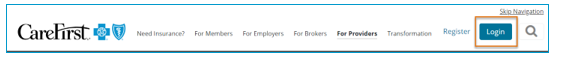
- If you do not have an account, select Register to create an account. You can access this guide for step-by-step instructions: Accessing and Registering for CareFirst Direct.
- From the homepage, select the CareFirst Direct tab.
- Select Provider Updates and Attestation from the dropdown to access the tool.
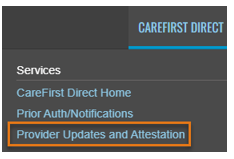
What are the new updates within the tool?
With this new tool, you will experience:
- Easier navigation and transparency with your data
- Real-time updates for office or administrative contact information changes
- Confirmation of your update/attestation, so you will know when your next 90-day update/attestation is due
- Ability to upload requested documentation real-time in the tool when required vs. having to email or fax
- Automated email confirmation with tracking ID from CareFirst when making these changes, along with email confirmation when the changes have been completed
Future enhancements planned include real time updates to most directory information changes, network effective dates along with a web-based interface to track the progress of your requests/applications.
Is training available?
Yes! To help you prepare for the launch of the new Provider Directory Updates and Attestation tool, we held several live webinars in March and early April. If you were unable to attend and would like to review the recorded version, you can access it here.
On-Demand Course
We also have an on-demand course you can access 24/7 on our Learning and Engagement Center.
- It’s a Featured Course available on the home page and is also available within the On-Demand Training heading under CareFirst Essentials (located under the CareFirst Direct: All Portal Users)
- Direct Link to the course is available here: Provider Directory Updates and Attestations
How often should I update and attest?
Per Federal law, professional providers in our Commercial and Medicare Advantage networks are required to attest/update their data every 90 days. The CareFirst Provider Directory Updates and Attestations self-service tool is where you go to satisfy this requirement, ensuring your data is up to date at all times. This includes your practice URL and email addresses as well.
In addition, it is important that you also keep your data updated in NPPES, which stands for the National Plan and Provider Enumeration System. This is the database used by NPI number holders and the Centers for Medicare and Medicaid Services (CMS). The NPPES registry is updated regularly; therefore, any changes you make to your CareFirst provider directory information should also be reviewed and updated as appropriate in NPPES. For more information, go to NPPES (hhs.gov).
Important: Institutional and Ancillary providers should continue to utilize the same process that is in place today. See the Institutional/Ancillary credentialing page for more information.
Have questions about the new self-service tool?
Please access our FAQs to help answer questions you may have.
Updated CareFirst Questionnaires
In addition to the new Provider Directory Updates and Attestation self-service tool, we have updated our current as well as added a few new CareFirst Questionnaires for providers to utilize when applying to join our networks. CareFirst Questionnaires are required to be completed as part of Step 2 of the application process. (Step 1 is the CAQH application process).
The new questionnaires are available on the How to Apply page of our provider website. When you access the How to Apply page, you will now see the following questionnaires available to complete based on provider type/need:
- If you are a professional practitioner:
- Establishing a New Group
- Joining an Existing Group
- Or select from the following specialties:
- Air Ambulance Provider
- Laboratory Provider
- Urgent Care Provider
For more information on how to apply to our networks, click here.
