Verify Your Provider Info
April 14, 2014 - Help us deliver your important contract information to the right place, avoid errors in claims and speed up your reimbursement.
- Log in to the Provider Portal (CareFirst Direct) at www.carefirst.com/providers to view the information we have on file for your practice.
- Click the "Verify Provider Information" button to let us know that the information displayed is correct.
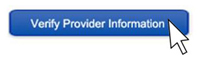
- If you need to make changes, use the "Update" links or use the appropriate Change in Provider Information form.
Don’t Lose Control
Register for an upcoming webinar to learn more. Visit www.carefirst.com/cpet.
In Case You Missed It
Click the icon to catch up on our Provider News.

